Sunday, 12 August 2007
Hitman
First of a few ideas I've had for the barcode baldie hitman. I've played a few of the games, and mostly enjoyed the mix of violence and explicit sexiness. Whether a real life hitman would use big shiny guns, ones you could spot a mile away, was a bit of a niggle however. Perhaps I've read too many Robert Ludlum books.
I hope to simplify the elements that made hitman violent, sexy and evil in my photoshops. Here's number one. I'm using no references for these, and the process is more unpredictable, rewarding and time consuming.
Sunday, 5 August 2007
Friday, 3 August 2007
Another Beauty
 There's something quite fantastic about drawing nude figures. I am free to draw whatever I please - whatever pleases me. It's a peculiar, sensual sensation.
There's something quite fantastic about drawing nude figures. I am free to draw whatever I please - whatever pleases me. It's a peculiar, sensual sensation.If you have ever experienced loosing yourself in a drawing, then it is easier to translate the feeling. The same experience of loosing track of time, and of seeing and thinking clearly applies, only it is amplified - intensified by the sensuous nature of a naked body.
Here's my first attempt with a tablet and photoshop7.
I particularly like her because it's difficult to say if she's watching me or not.
Thursday, 26 July 2007
Digital Drawing
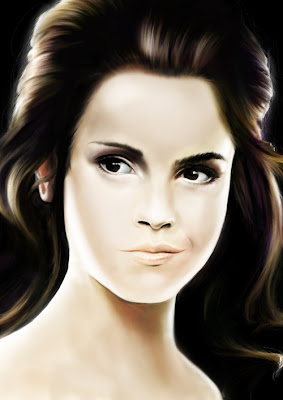 The Digital Medium
The Digital MediumThe digital medium requires just as much skill to utilize as any other.I do all my painting and drawing in Photoshop 7, Photoshop CS2 and Painter IX. Photoshop is 7 dated, but it caters entirely for what I need to paint on my computer.
I use this software consistently infact, much more than the other two packages.
The same applies to the hardware I use; a pretty dated and basic Wacom tablet.
The truth is, there’s no need to sell the dog to buy top of the range software and hardware to start painting on your computer; the most crucial investment is practise.
What do you need?
I draw on my computer with a tablet. This is a simple digital interface that converts my pen strokes into mouse movements. However, the advantage of being able to move your mouse in this fashion is massive. The level of control you can exert using your fingertips is naturally much greater - just open paint and try and sign your name as it would appear written on a piece of paper.
Consider trying to draw or paint with the mouse and the advantages of a tablet are even more obvious. Most tablets are now also pressure sensitive, recording your pen pressure as you draw. You’ll be surprised how natural and real your strokes appear on the screen as you start drawing with a tablet, and interfacing with your pc no is no longer a hindrance to your creativity, but completely natural, and a pleasure.
Which Digital Tablet?
The more you spend on a tablet, the more useful extras or surface area you gain - however these aren’t essential for drawing great images.
All the tablets below are made by “WACOM”, the choice of professional artists and designers alike, and range from the moderate to the expensive. They are all solidly built, and of the highest quality.
You do not need a bigger tablet to accommodate a bigger display. The “Wide” variations of the tablets listed below cater for those with widescreen or dual display set ups.
A bigger tablet does give you more room to move if you enjoy drawing more erratically, but I have used tablets ranging from 4″x5″ to 9″x12″, and find in all cases I adjust within a few minutes to the tablet I’m using, and the process becomes completely natural again. 4″x5″ tablets do not feel constrictive to me at all, and also posses the advantage of mobility.
Wacom Graphire4
The Graphire series misses a few of the extras which makes the Intuos expensive, such as the strips on the side of the tablet used to adjust brush size etc, 512 pressure sensitivity levels instead of 1024 and so on. You can find a comparative review here if you would like to know more, however both tablets are great fun to use and only someone relatively experienced might fully appreciate the extras offered by the more expensive tablets.
4"x5"

6"x8"

Wacom Intuos3
Wacom's latest and greatest. The touch feels very smooth and paper like, and the pen is very comfortable to use.
4"x5"

6"x8"

6"x11" WIDE

There are many more tablets available, but personally I'd stick with WACOM, since you can't go wrong with them.
Software
I use Photoshop 7 to paint on my computer. I've also given ,Photoshop CS2 and Corel Painter X a try - which you can do by downloading trail versions from their websites. Photoshop is truely a massive program, easy to get lost in. The basic functions that I use to draw and paint are largely unchanged in the newer versions of photoshop - which is why I've stuck to Photoshop 7 all this time.
The Gimp (yes really) is a free, fully featured "General Image Manipulation Program", and a great alternative to photoshop or painter if you'd like to try your hand at drawing on your pc at minimum cost.
Once you've got your hardware and software together, familiarize yourself with their nature. Try and write a legible letter in photoshop, so that you can begin to appreciate how your tablet works by doing something familiar.
Labels:
digital art,
learn to draw,
Speed Painting,
wacom
Streaming Soundtracks
I listen to StreamingSoundtracks.com whilst I'm drawing, or sketching, or painting or generally making a mess with charcoal. It's a must for any film buff too, a huge library of soundtracks you can pick and choose to listen from.
I've been listening to this station for years. I enjoy familiar stuff - Ennio Morricone (Good, Bad & the Ugly), John Williams (Star Wars, Jurassic Park) and James Newton Howard (Sixth Sense) equally as much as unfamiliar music I'd never heard before - such as Joe Hisaishi's soundtrack to Spirited Away.

Internet Radio is under threat. Some Yank somewhere seems to think they can make a shit load of money out of it, and they're going to ruin our enjoyment. Be a pain in their pen-ol (ass in Welsh, sounds better!) and make your voice heard! Leave a message on your Senator's phone, find out more here.

I've been listening to this station for years. I enjoy familiar stuff - Ennio Morricone (Good, Bad & the Ugly), John Williams (Star Wars, Jurassic Park) and James Newton Howard (Sixth Sense) equally as much as unfamiliar music I'd never heard before - such as Joe Hisaishi's soundtrack to Spirited Away.

Internet Radio is under threat. Some Yank somewhere seems to think they can make a shit load of money out of it, and they're going to ruin our enjoyment. Be a pain in their pen-ol (ass in Welsh, sounds better!) and make your voice heard! Leave a message on your Senator's phone, find out more here.

Potty
Potter's in the air again! I went to see the film, and I read the last volume, decorated in Harry Potter paraphernalia: wand, hat, y-fronts and scarf. I was disappointed on neither occasion, sad only to reach the end of Harry's adventures.
I wish for something heavy to hit my head. I wish to forget Harry Potter, and enjoy it all again..
Here's my little take on Hermione Granger. I don't like Daniel Radcliffe that much, although he was pretty damned good in the latest film. Regardless, I chose Emma Watson, probably because I fancy her. Mmm yes.
I wish for something heavy to hit my head. I wish to forget Harry Potter, and enjoy it all again..
Here's my little take on Hermione Granger. I don't like Daniel Radcliffe that much, although he was pretty damned good in the latest film. Regardless, I chose Emma Watson, probably because I fancy her. Mmm yes.
Labels:
Emma Watson,
Films,
Harry Potter,
Hermione,
Movies,
Speed Painting
Wednesday, 4 July 2007
Bruce Willis
Saw the new Die Hard. BEST BADDY DEATH EVER. Had to draw the man himself.
Labels:
Bruce Willis,
Die Hard,
Films,
Movies,
Speed Painting
Subscribe to:
Comments (Atom)





